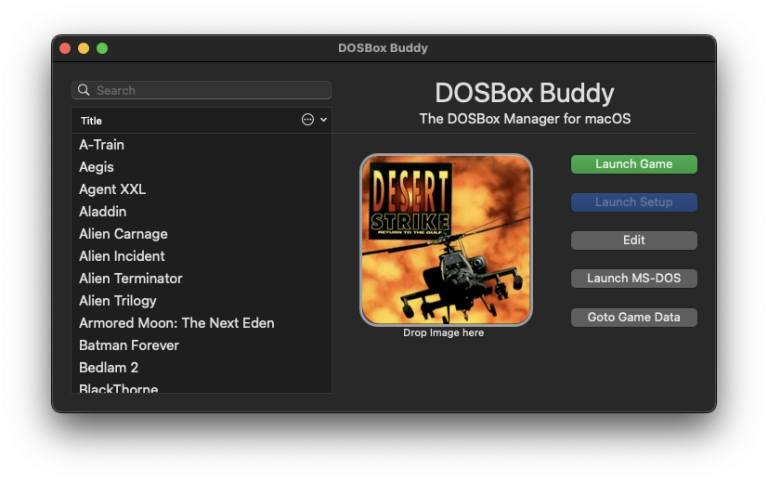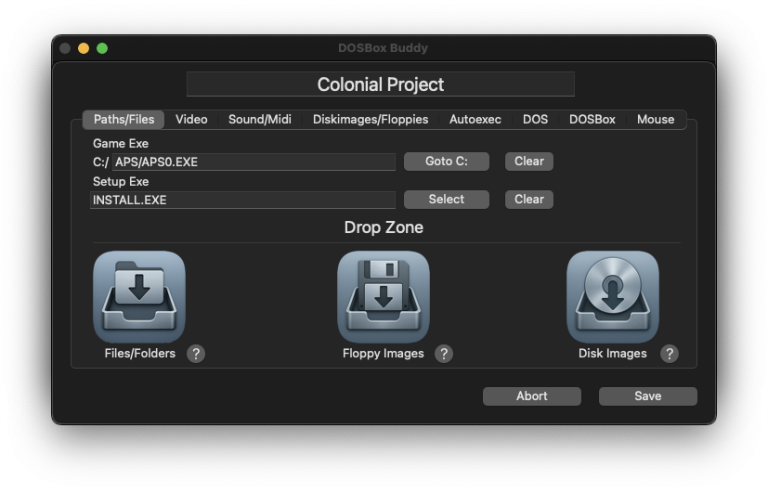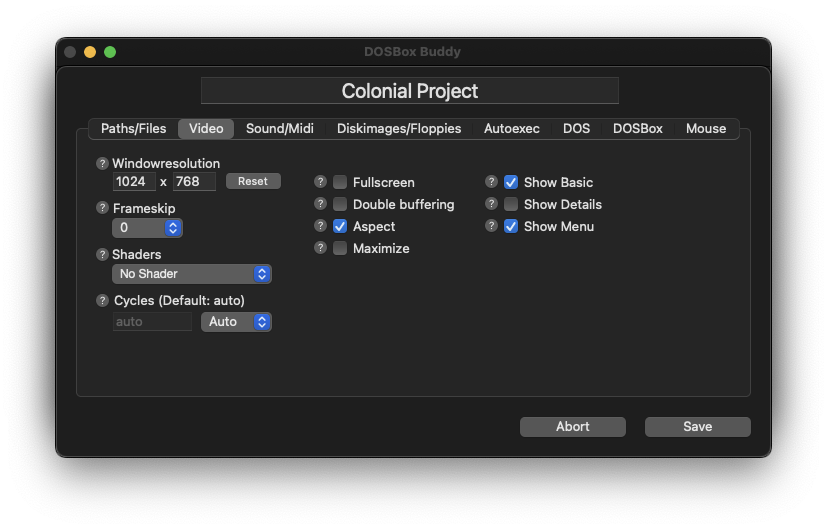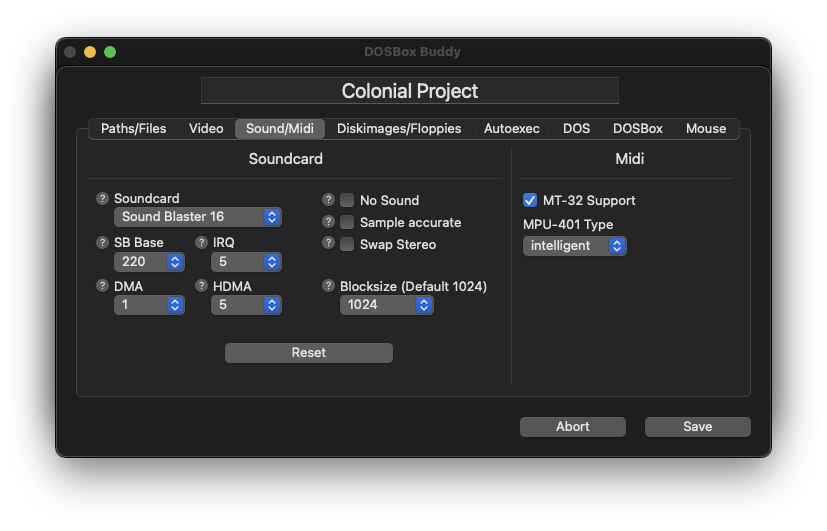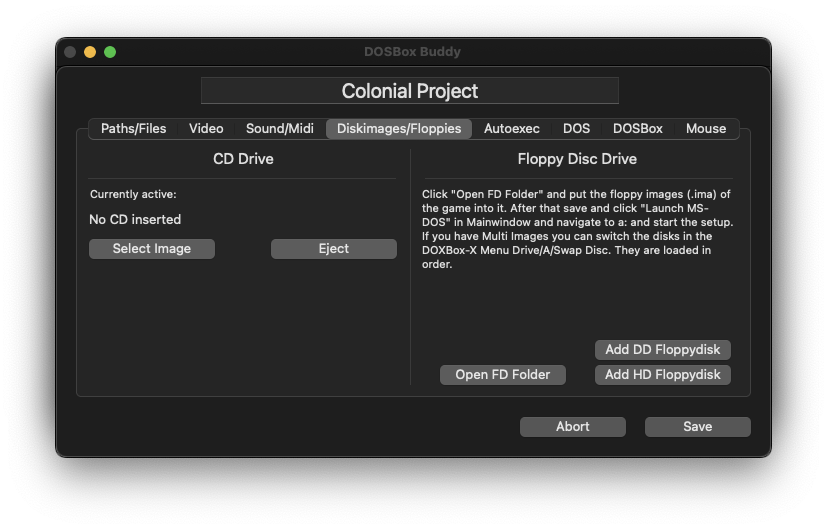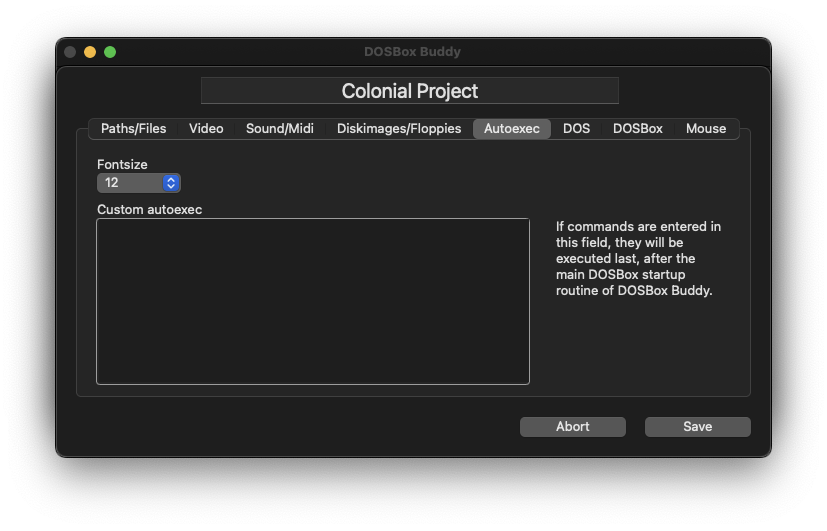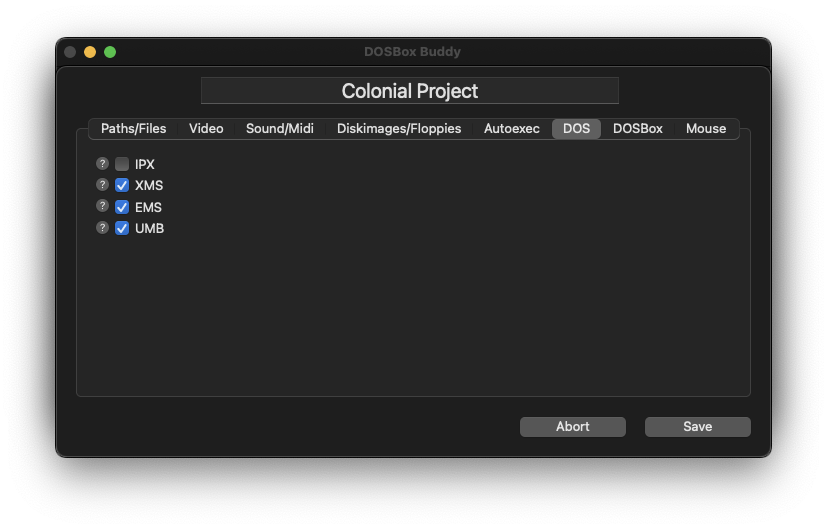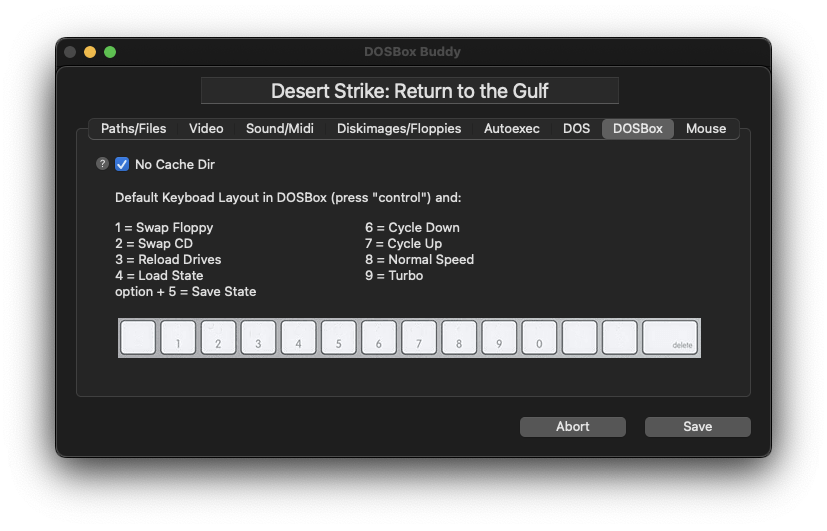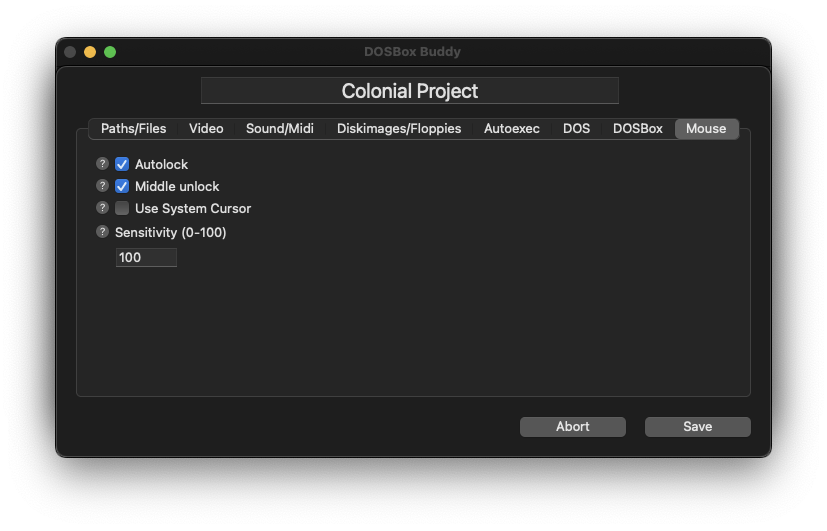DOSBox Buddy
Your MS-DOS retro games library for macOS
Experience retro gaming on your Mac more comfortably than ever before! With DOSBox Buddy (DBB), you can manage, launch, and configure your DOS games — with just a few clicks (basic DOS knowledge is required, especially for game installation). The app combines a modern, intuitive user interface with powerful features designed specifically to meet the needs of DOS gamers.
DOSBox Buddy sees itself as a launcher and is based on the project„DOSBox-x“ which is required for the operation of the program.
Key Features at a Glance
Convenient Game Management
Organize your entire DOS game library in one place. Import and export games including all settings in the practical .dbb format – perfect for sharing with friends or creating backups.
Drag & Drop for CD- & Floppy-Images
Simply drag and drop ISO, CUE/BIN, IMG, MDF, IMA, or NRG files into the appropriate drop zone of the app. DBB detects the format, automatically converts it if necessary, and stores the images in the correct folder. You can also easily add your own preview images.
Drag & Drop for Previewpictures
Preview image per game via drag & drop.
Automatic Configuration and Optimization
DBB nimmt dir die Arbeit ab: Viele Einstellungen wie Soundblaster 16, Mausoptionen oder Laufwerkszuordnungen werden automatisch erkannt und optimal gesetzt.
Powerful Additional Features
Create empty floppy images (720k or 1440k), use quick access to the C: drive, manage multiple configurations per game, and always keep track of your collection.
Import/Export & Compatibility
Games can be exported along with all images and configurations. During import, paths are adjusted automatically so your games are immediately playable on other Macs.
Important: The game must already be properly set up before exporting, so the .dbb archive can be launched directly on another machine.
DOSBox Buddy does not handle the initial game installation at the DOS level for you!
Multilingual & macOS Integration
The app is fully available in English and German and runs natively on macOS – including support for the latest versions.
More Highlights
- - Progress bar for import/export
- - Support for .bat files as start file
- - Automatic adjustment of user directories on import
- - Clear settings with tabs
- - Regular updates and new features
Conclusion
With DOSBox Buddy, playing and managing DOS classics on your Mac becomes effortless. Whether you are a beginner or a pro – DBB offers all the tools you need for a comfortable and authentic retro gaming experience.
Try DOSBox Buddy now and discover how easy and modern DOS gaming on Mac can be!
You can download the demo version of DOSBox Buddy here:
A game demo for import you can get here:
Epic Pinball
Alien Breed
Air Power: Battle in the Skies
Actua Soccer
Dungeon Master II
Sensible World of Soccer
Network Q RAC Rally Championship
A short explainer video on how to install from ISO, floppy, or ZIP can be found here:
Video
The only limitation of the demo is that you can create and manage up to 5 games. If you like DOSBox Buddy and want to unlock the full version, you’re welcome to make a donation of any amount (starting from 1 Euro) to the address below. As a thank you, you’ll receive a personal serial number by email and can then enjoy DOSBox Buddy without any restrictions.
If you can’t or don’t want to donate right now, that’s perfectly fine too — you can still request and receive a serial number. The donation is completely voluntary, but if you feel the app is worth it, your support is greatly appreciated and helps keep the project alive and improving.
(Ideally as friends/family so that no additional fees are deducted from the donation amount) or email me at dbb(äätt)slsoft dot de
PS:
Basic knowledge of DOS is required to use this application.
While many processes have been simplified, an understanding of the DOS directory structure and how to use the command prompt (CMD) is helpful — and in some cases even necessary (especially when installing games within DOS).
Anyone unfamiliar with commands like cd or dir may have difficulty unlocking the full potential of the software. This tool is therefore aimed at users who have already gained some experience with classic DOS environments or emulators.