ReSleep
The "re-sleep" tool
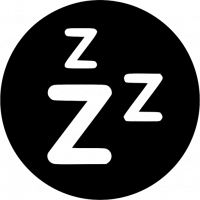
Why ReSleep? It can happen that the computer suddenly wakes up from sleep mode. If this happens in the middle of the night, there is a risk that the computer will be left unused for hours until you notice it the next day. This is exactly where ReSleep comes in.
By defining a re-sleep time, the computer is automatically put back to sleep after this countdown.
>>> Download (mind. 10.10) <<<
Source: Github
Small and space-saving in the menu bar
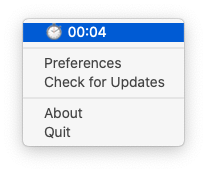
If you click the menu icon with the left mouse button after starting the app, the computer is initially put to sleep after 5 seconds. That means you have 5 seconds to interrupt the operation if the click is accidentally made. Simply click the menu icon again and the process will be canceled.
If the computer is then put to sleep by ReSleep and it suddenly wakes up at any time, then the re-sleep time stored in the settings takes effect (standard is 90 seconds).
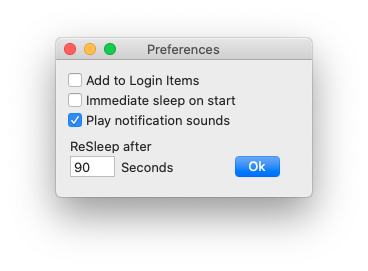
If you consciously wake the computer up again, you also have to stop the process (as already described above) by left-clicking the menu symbol, otherwise the sleep state will be activated again after the countdown has ended.